TLS Upgrade on Marketing Cloud – What does that mean?
You probably logged into your Marketing Cloud account this week and saw this popup:
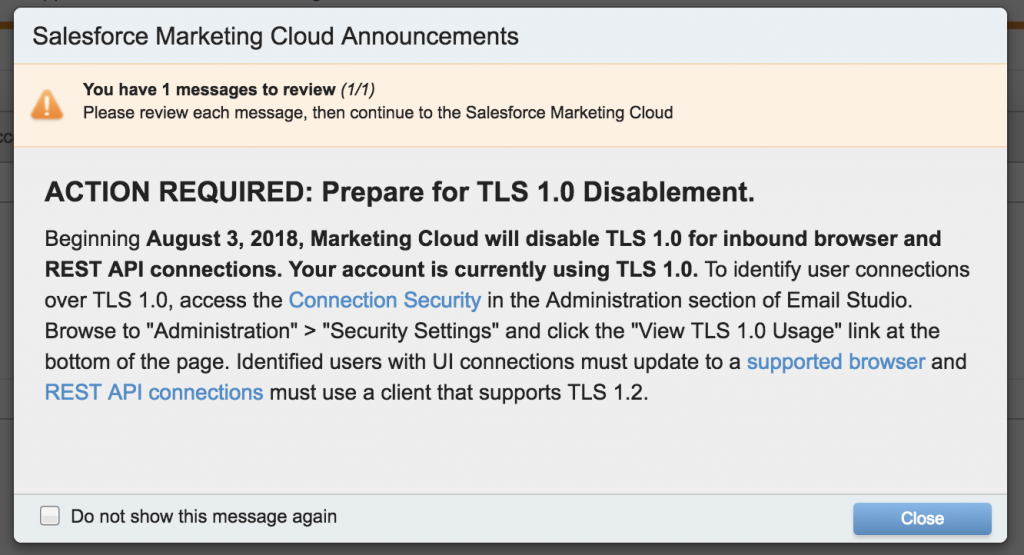
And if you were like me, this was your reaction:
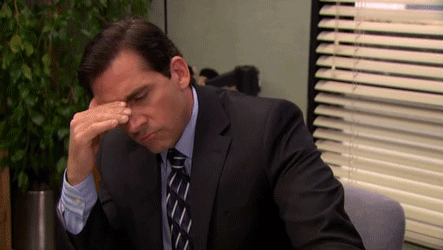
What’s TLS?
TLS is a protocol used by 2 networks to talk to each other in a secure way. For example, if you are making API calls from your system to Marketing Cloud you can indicate what security protocol you want to use. TLS has multiple versions 1.0, 1.1 and 1.2.
To stay on top of security standards, Marketing Cloud is not going to accept connections using TLS 1.0 anymore so the popup you saw when logging in this morning was because they probably detected connections using this protocol.
The support to TLS 1.0 will stop gradually:
- UI and REST (API & SDK): August 3, 2018
- MobilePush SDK(Android): September 30, 2018
- SOAP API: January 4, 2019
What should you do next?
If you are a customer working with a partner, I suggest you contact your partner and let them know about the popup you saw this morning.
If you are a partner working with customers, check every account you work on and follow the instructions in the popup:
Browse to Admin –> Security Settings and click “View TLS 1.0 Usage” then go ahead and correct any integrations that use this protocol.
Additional resources
- Marketing Cloud Disabling TLS 1.0 article
- Marketing Cloud Disabling TLS 1.0 Checklist
- Marketing Cloud documentation on TLS Support
