Journey Builder or Automation Studio?
Journey Builder and Automation Studio are Salesforce Marketing Cloud’s tools to automate your cross-channel marketing initiatives. Determining whether to use Automation Studio or Journey Builder depends on each marketing use case, and the answer can be: both.
Let’s dive into each feature and look at some common uses!
What is Automation Studio?
Automation Studio is SFMC’s application for batch automation. You can run your data management and marketing processes in a linear workflow. Run several activities at once within a single step or run activities in separate steps, ensuring one completes before the other begins. Automations can be scheduled to run at a set cadence, run as needed, or triggered by a file drop to an FTP.
What It Can Do:
Batch Campaigns
It’s very common to use Automation Studio to automate batch campaigns, which run at a specific cadence and enter a specific batch of subscribers at once. Subscribers are typically in a fixed path throughout the automation. Examples include a simple birthday or drip campaign.
One thing to keep in mind is the long-term goal for that campaign. If your current goal is to get a birthday campaign up and running, but you know that long-term you’d like to add emails to the campaign based on subscriber engagement, then Journey Builder is likely the best tool for your use case.
Data Management
Automation Studio is the tool to run your ETL (Extract, Transform, Load) processes. Let’s say that you have several vendors and internal teams that have the data you need, but you don’t have the internal resources to aggregate the data prior to import into SFMC.
Use Automation Studio to build a workflow that will import the files from an FTP into staging tables, run SQL to transform and join the data, and push the resulting data to tables that can be used to power your dynamic content and audience segmentation needs.
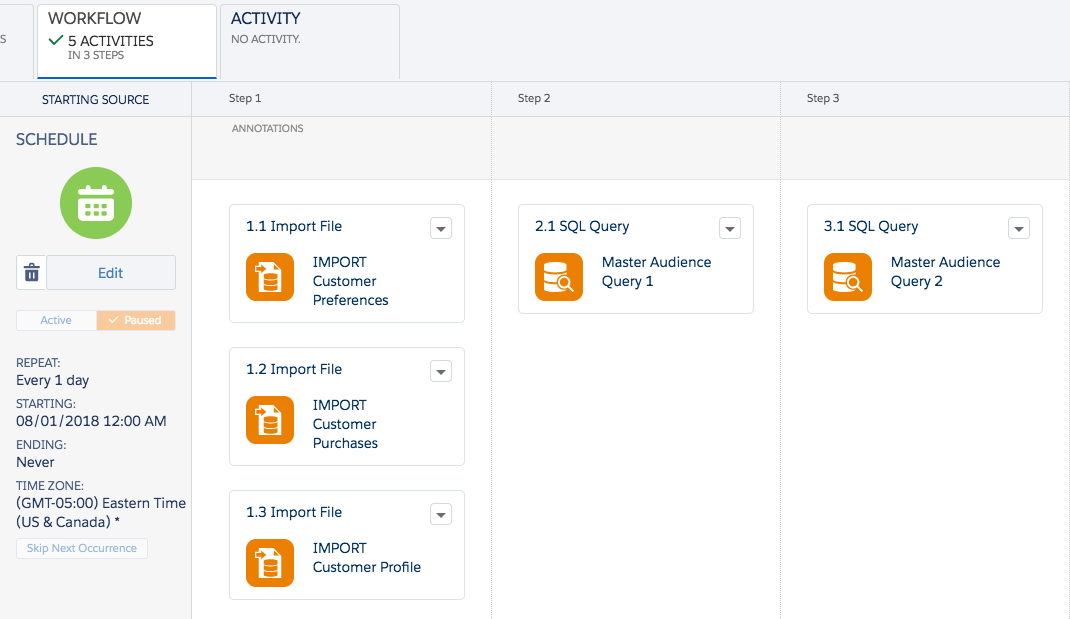
Reporting and Tracking
Automation Studio can also run the steps you need to extract data from SFMC. Create and automate “out of the box” extracts that provide subscriber engagement and other tracking data. If you have a more custom use case, tools such as the send log and query activity can provide additional reporting options.
Custom Business Needs
Automation Studio can be a great tool when creating business-specific custom solutions, such as calculating subscriber values or creating custom account notifications.
Create a customer interest flagging process with a series of query activities that leverage purchase and engagement data to calculate and flag customer interest fields. Use those flags to easily create dynamic content and audience segmentation rules.
Build an automation to import batches of coupon codes and another automation with a verification activity to email you when the number of unclaimed codes is low.
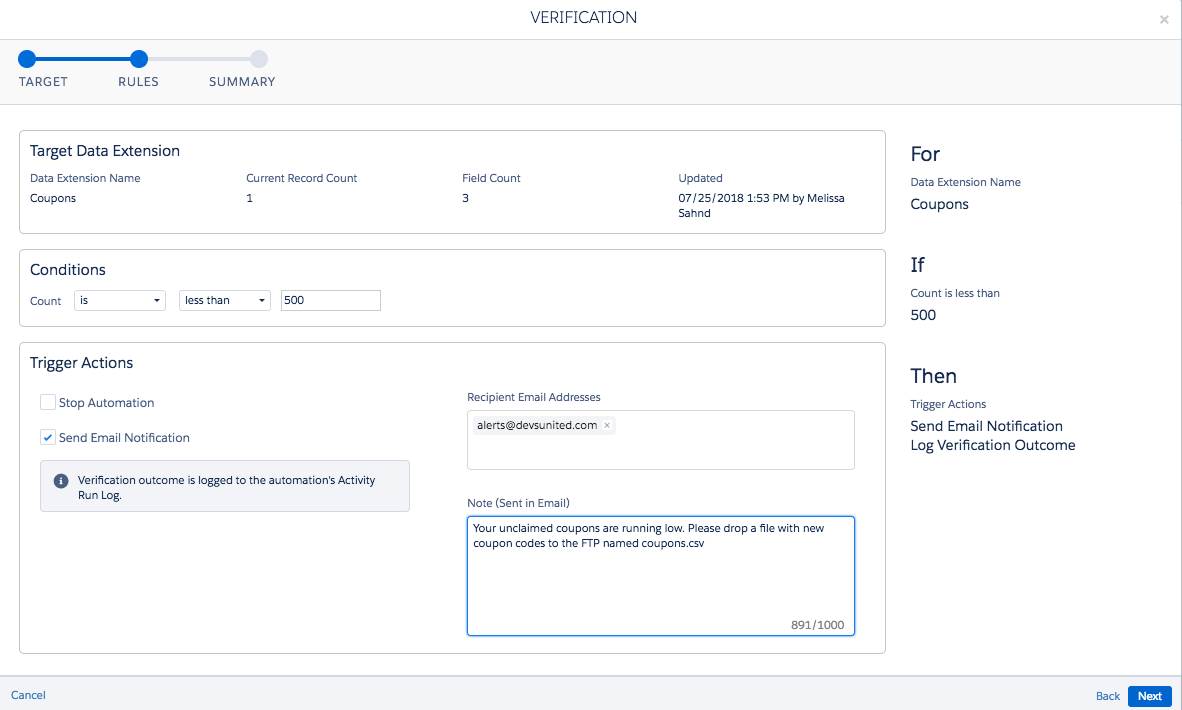
Most Valuable Strength
Automation Studio is a blank slate for your data management and custom solution needs. The more advanced your Marketing Cloud and SQL knowledge is, the more powerful and custom your automations can be!
What is Journey Builder?
Journey Builder is SFMC’s application for 1:1 marketing automation in a marketer-friendly UI. Create a Welcome or Abandoned Cart Campaign, for example, using activities from the journey drawer by dragging the activities onto your canvas and walking through each configuration screen. SQL experience not needed.
What It Can Do:
Dynamic 1:1 Customer Journeys
Use Journey Builder to build a highly dynamic workflow based on customer actions. Use engagement or decision splits to send subscribers on different paths within a journey based on clicks, purchase, or profile information. Define a goal in your Journey that exits a customer once they have met the goal. Use an ‘update contact’ activity to flag someone in your master table and exclude from any promotional sends while they are in your Welcome Journey.
Sales/Service Cloud Activities
If you have an integration with Sales/Service Cloud, then there are many more advantages to Journey Builder. Journey Builder can create tasks for your Sales Team to follow up on customers that clicked a link in an email. Create a lead when a subscriber opens an email and shows interest in your brand. Use a Salesforce Data entry to admit contact into a journey based on actions within the Sales or Service Cloud. No need set up a data feed process, the integration will take care of that.
Build Custom Activities and Events
Salesforce provides the ability for those with the prerequisite knowledge to build custom journey activities and events. Learn about how Devs United built a custom activity that fires a postcard or letter via Lob.com.
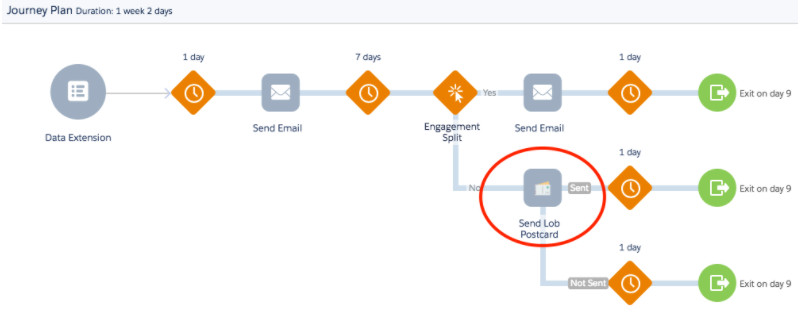
Engagement split on bounce activity will send bounced contacts to the direct mail path. Additional split occurs on Lob activity, pending mailing address verification.
Real-time Insights
Lastly, Journey Builder provides real-time journey insights. See how your journey is performing via the Journey Dashboard. Search via the Journey History tab to see 30 days of journey history and search by contact to see where a particular subscriber is within your journey.
Most Valuable Strength
Journey Builder is where you can make your personalized 1:1 marketing journeys come alive, without advanced SQL knowledge. Executing these same activities in Automation Studio would demand SQL skills and familiarity with SFMC’s data view tables, as well as more time.
Summary
Automation Studio and Journey Builder each serve a unique purpose. Which one to use depends on each use case. Often, they can be used together to create a robust, highly-automated marketing strategy within SFMC.
Not sure how which feature would best fit your use case, or need help getting started?
Contact Us for Consultation Today!
